By Dani Chudler, Paid Media Specialist, Speakeasy Co.
What is social media engagement?
Engagement refers to interactions between your brand and your followers. Our photos, tweets, comments, pins, and blog posts start a conversation between you and your followers, or even communities you hadn’t been a part of before. It is a common metric for measuring social media performance.
For a new brand, or a budding public figure, engaging back and forth can slowly increase a following. The more often someone sees your name, the more awareness you will build. Creating a sense of community underneath your posts or within your messages is ideal.
Engagement is tracked by comparing the number of impressions on a post and how many clicks, comments, opens, shares, etc. were completed on the post.
Engagement Rate = Engagement / Impressions x 100
Here’s how to increase social media engagement on your profiles:
1. Use a Call to Action
Possibly the easiest way to have your current followers engage is by probing a response.
Asking questions helps to get to know your audience by learning favored interests and opinions on your content. Asking a question in your post’s caption will encourage viewers to leave a reply in the comments below. Similarly, on stories or video posts, having a question written out or pop up on the screen is difficult to ignore as a viewer.
In the same fashion, prompting viewers to click a link is a form of engagement. Sites like Linktree can help condense various landing pages into one tab. This can be added to your page's bio or linked in stories and posts.
2. Utilize Social Media Tools and Features
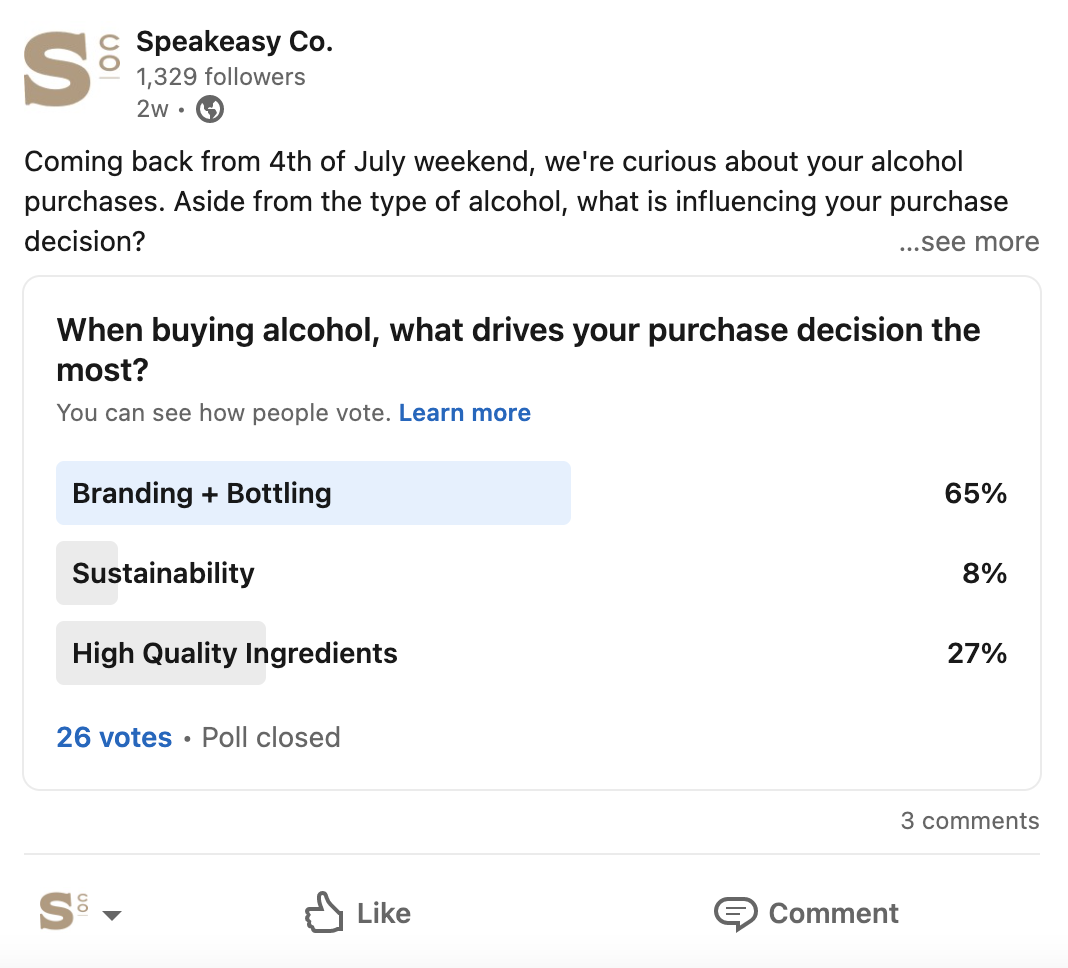
Each social media platform has a series of tools that can easily be tested to increase engagement. As seen above, we used a poll on LinkedIn to learn more about our audience, and start a conversation in the comment section.
Adding a ‘click’ element creates another action for your viewers to take. This is also a simple way to learn about your audience more by looking at the results of a tool used. By actively observing other brands' and public figures’ accounts, it’s easy to see what tools are trending. Keep in mind, some of the following tools are restricted to use only on mobile devices.
Instagram: Polls, Quiz, Rating, Ask a Question, Add Yours
TikTok: Duet, Stitch, Effects, Sounds
Twitter: Polls, Tagging
Facebook: Host a Q&A, Raise Money
LinkedIn: Celebrate an Occasion, Polls, Share That You're Hiring

3. Community Management
Keeping up with the conversation under your posts or within your messages is essential to build a relationship with your audience. Community management is a style of reactive engagement. Replying to comments and messages provides a human aspect to your brand and familiarizes engagers with your brand image.
Nowadays, social media is the preferred way customers reach out for help. By answering questions on your active platforms, customers will see your brand as reliable if there is an issue at hand. Using your brand’s pre-determined tone of voice when replying helps to accentuate your brand image. Is it elegant and sophisticated, or casual and friendly?
Moving Forward
These three tactics are sure to increase engagement on your social media platforms. It is vital to participate in a combination of all three within stories, posts, live videos and in your messages. We encourage you take inspiration from other brands, while using your own brand personality to differentiate.
Sources:
https://blog.hootsuite.com/social-media-engagement/#What_is_social_media_engagement
https://business.twitter.com/en/blog/how-to-increase-twitter-engagement-organically.html


